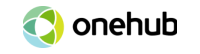Box is a trusted cloud-based, centralized virtual data room solution that helps businesses manage deals and store and share files securely. Box started its operations in 2005 and was built to make teamwork safe and easy for companies of all sizes. It has expanded worldwide and has offices in cities across Europe, Asia, and Australia.
Box virtual data room supports a wide range of industries like healthcare, education, finance, government, retail, media, construction, and non-profits in Australia and other parts of the world.
Box VDR is more than a simple file storage tool. It is a complete deal room that helps dealmakers and corporate teams:
· Manage complex projects
· Ensure seamless collaboration, and
· Handle large volumes of documents efficiently
Box data room offers advanced features like automated workflows, file organization, annotations, merging files, detailed activity reports, customizable, and user permissions. It also uses AI to speed up tasks and improve productivity. Besides, Box software works well with many other business tools and platforms. This makes it easy to integrate into existing workflows.
Box data room’s focus on
· Security
· Flexibility
· Scalability
This makes Box a reliable and powerful choice for managing and protecting sensitive information in business spheres.
Box info overview
| Devices: | Web, Mac, Windows, Linux, Android, iOS |
| Support: | Live technical support is available during business hours |
| Pricing Plan: | Monthly/yearly subscriptions based on functionalities available |
| Features: | 1500+ integrations, offline access, automated workflows, e-signatures, unlimited storage |
| Markets: | Australia, Asia, Canada, China, Europe, Germany, India, Japan, Latin America, Middle-East and Africa, United Kingdom, United States |
Features That Matter to Australian Teams
Here are some key Box features that matter to Australian businesses and teams:
- Instant access management. Box VDR allows the management to instantly define who gets to view, edit, or share specific files. This means critical documents stay in the right hands and reduce the chances of internal data leaks.
- Real-time collaboration & mobile use. Box makes teamwork simple for people, whether they are working from the office, home, or traveling. Its mobile access feature keeps everyone connected and speeds up the decision-making process.
- File watermarks & expiry dates. Box data room allows you to add watermarks and set files to expire after a certain time. This ensures secure document sharing and controlled document access.
Box Data Room Security and Compliance
Box employs advanced security features for optimal data protection, such as:
· Multi-Factor Authentication. It adds an extra layer of security by requiring more than just a password to log in.
· Single Sign-On. It lets users log into multiple apps with one secure login. This reduces the number of passwords to manage and lowers the risk of cyberattacks.
· AES 256-Bit Encryption. The data room encrypts files both when stored and when being transferred. A user won’t be able to read data without an encryption key, even if they steal the data.
· Box KeySafe. It gives businesses full control over their own encryption keys. Box Keysafe ensures that data remains safe in case of a breach because only the customer can unlock it.
Box Data Room also has multiple data security certifications, including FIPS 140-2, SOC, ITAR, GDPR, ISMAP, HIPAA, PCI DSS, and FedRAMP.
Use Cases: From M&A to Boardroom Management
Box data room has served global clients including IBM, eBay, AWS, Google, and Philips. The data room helps streamline:
1. M&A Workflows
Box is a secure deal room that helps teams and dealmakers from different countries work together securely on mergers and acquisitions by keeping documents safe, supporting different languages, and meeting global compliance standards.
Broadcom (a company that grows through acquisitions) needed to migrate large amounts of data and ensure secure external sharing. Box helped them successfully migrate billions of files and enabled secure sharing with role-based access. Broadcom is now exploring Box AI to quickly surface precise information from large documents.
2. Startups Raising Capital
Box offers startups a safe place for efficient and easy document management. It helps safely share confidential files like pitch decks, financials, and legal papers with investors while controlling who can see and access them.
3. Legal & IP Audits
Box keeps legal and IP documents safe, which makes it easy for lawyers and auditors to access and manage contracts, compliance papers, and other important files with secure sharing options.
Discount Tire’s legal team had trouble working securely with outside partners and connecting different software tools. Box helped them safely share important documents, easily connect with Microsoft and Salesforce, and simplify their workflows using Box Relay. This helped them focus on more important tasks in their legal work.
Comparing Box Data Room to Other Providers
Box virtual data room solution enjoys a commendable reputation in the industry. It is a top competitor when it comes to sensitive data security, user-friendly interface, and mobile accessibility. It supports iOS and Android. Users can access documents from anywhere, anytime. Additionally, Box supports integration with hundreds of third-party apps and business tools.
On the other hand, Box data room offers online access only, and the file loading process is slower at times. Box also does not have an advanced search functionality, which is an important feature for large-scale transactions.
What’s more, Box data room software has standard redaction tools when compared to other industry giants like Ideals. Redaction is a key feature for handling confidential files in the deal management process.
Box Pricing and Plan Flexibility
| Plan / Features | Business | Business Plus | Enterprise | Enterprise Plus |
| $17.30 (min. 3 users) | $28.70 (min. 3 users) | $40.30 (min. 3 users) | $57.50 (min. 3 users) | |
| Box AI Q&A | Single doc/image | Single doc/image | Single doc/image | Unlimited (multiple docs/images), advanced models |
| Box AI content generation | Yes | Yes | Yes | Advanced models |
| Upload limit | Up to 5GB | Up to 15GB | Up to 50GB | Up to 150GB |
| Third-party app integrations | 1,500+ | 1,500+ | 1,500+ | 1,500+ |
| API calls/month | 50K | 50K | 100K | 100K |
| Storage | — | Unlimited | — | — |
| External collaborators | — | Unlimited | Unlimited | Unlimited |
| Content portals | — | — | With Box Hubs | AI-powered intelligent Hubs |
| Workflow capabilities | — | — | Advanced | Advanced |
| Sharing & collaboration | Secure sharing, unlimited Notes, whiteboarding, and e-signatures | Same as Business | Same as Business | Same as Business |
| Security & compliance | SOC 1 / SOC 2 / SOC 3 | SOC 1 / SOC 2 / SOC 3 | SOC 1 / SOC 2 / SOC 3, HIPAA, FedRAMP | SOC 1 / SOC 2 / SOC 3, HIPAA, FedRAMP Moderate |
| Support | Standard, local business hours | Standard, local business hours | Standard, local business hours | Premier 24-hour coverage |
| Automated controls | — | — | — | Automated threat and data leak protection |
The good thing about Box data room (when compared with other virtual data room providers) is that it offers transparent pricing options. Many other vendors, like Merrill, offer custom pricing based on the project’s nature.
Box users can accurately project the total cost based on transparent Box pricing. However, it is important to note that 24/7 premier support is only available for “Enterprise Plus” Box users. The data room also offers limited file storage space and basic features, especially for the basic “Business” plan.
Getting Started: Set Up Your Box VDR
Box virtual data room offers a 14-day free trial. Simply go to the Box data room signup page, create your account, and start your free trial.
It is easy to set up your Box data room in a few minutes. Here are the general steps for the setup process.
1. Create a new folder structure
2. Upload files and organize documents
3. Set user permissions
4. Invite collaborators
You can also contact Box virtual data room customer support to help you with the setup process.
Key Takeaways for Decision Makers
Box is a trusted virtual data room provider for businesses in Australia and worldwide that need a safe way to store and share sensitive data online. It is suitable for industries like finance, healthcare, legal, and government, especially when handling large projects such as audits, mergers, or fundraising.
Box stands out with strong security and document management features. Access via a mobile device and real-time collaboration tools make it a handy option for remote teams. Box platform supports smooth connections with tools like Microsoft and Salesforce and offers transparent pricing plans.
You can test the Box data room for free for 14 days. Just sign up online, upload your files, organize folders, set permissions, and invite your team. You can reach out to Box customer support for the onboarding process and other queries.