Best Virtual Data Rooms in Australia
Looking for a virtual data room Australia that provides unmatched security and compliance? We’ll help you explore the best data room providers for Australian businesses, legal teams, dealmakers, startups, and M&A professionals.
iDeals is truly versatile and easy to use data room that can fit any business and any industry. This data room provider takes security to another level with advanced bank-grade encryption and numerous built-in features.
- 24/7 Phone & Email Support
- Multi-Layered Data Encryption
- Eight Levels of Document Access Rights
- 30-day trial
- Free demo
- 3 pricing plans
If you need a solution only for Mergers and Acquisitions, Ansarada is a decent choice.The built-in AI analyzes the activity of a user to bring them the documents they will likely need once they enter a data room.
- 24/7 Localised Expert Support
- Ultimate security
- Granular access & permissions
- 14-day Free Trial
- Free demo
- 3 pricing plans
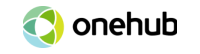
Onehub is a data room software provider that has been offering virtual data room services since 2007. Companies across all industries use OneHub for secure document sharing and storage.
- Email/Help Desk
- Encryption
- Document Management
- Yes
- No
- 4 pricing plans
Merrill is one of the oldest data room providers that knows how to help a business succeed. Now it has new name - DataSite.
- 24/7/365 support (phone, email,chat)
- Ironclad Security
- Real time user permission
- No
- Free demo
- Unknown
SecureDocs is a simple data room that will help you manage your corporate documents. Experienced users might consider this provider as too simplistic, but those who have never used a data room will feel quite satisfied.
- 24/7 support
- Certified AWS Data Centers
- Permission-Based User Roles
- 14-day Free Trial
- Free demo
- 3 pricing plans
If you’re always after a reputable name Intralinks data rooms should be your choice. In general, it’s a decent data room that will provide you with all the basic features you need.
- 24/7 Support
- "Unshare" feature
- User permissioning
- No free trial
- Free demo
- Unknown

This provider has a vast experience in file-sharing and will keep your sensitive data safe. You can customize your data room as you like and integrate it with other tools.
- 24/7 support
- Frictionless security
- Strong user authentication
- Unknown
- Unknown
- 4 pricing plans
Donnelley is one of the oldest corporations that offers simple and effective data rooms. It will help you process contracts and information about potential partners very quickly.
- 24/7 support
- Customizable watermarking
- Advanced permissions
- Unknown
- Unknown
- Unknown

Sterling virtual data room is a product of Sterling Technology that offers a secure data management platform. It also ensures secure document sharing, convenience, and 24/7 support when handling important business transactions and
- 24/7 support team based in London
- Native file protection using Microsoft Rights Management
- Setting permissions on multiple files
- Unknown
- Unknown
- Unknown
SmartRoom VDR is very user-friendly, so any training makes no sense. Your users will have such capabilities as secure filesharing, file management, 365/24/7 helpline, and others.
- 24/7/365 support
- Smart Lock
- Smart Share
- No
- Free Demo
- Unknown
What is a Virtual Data Room?
A virtual data room, or VDR, is a secure repository used to
· Store
· Share, and
· Manage confidential documents
It is important to note that data rooms are used for internal and external confidential data sharing. For example, businesses can use a virtual data room in Australia for online data storage for deals (external data sharing), and corporate teams can employ this technology for internal as well as external collaboration.
The next thing is how virtual data rooms work. These are online data management solutions that allow you to
· Upload your documents and categorize them according to your needs
· Set access permissions for the users to be added to the data room, and
· Invite users to your VDR
Online data room providers not only offer secure data storage services. They provide a comprehensive business suite that streamlines digital collaboration and minimizes inefficiencies in due diligence and similar processes.
VDR technology allows investors and stakeholders to stay updated throughout a financial transaction. Data rooms also ensure maximum transparency through security measures like audit logs, which provide a detailed overview of users’ activities in the data room.
In a nutshell, data rooms are industry-grade solutions that offer
· Secure data storage and sharing
· Real-time collaboration
· Streamlined business transactions
· Compliance with industry standards
Why Use a VDR in Australia?
Digitalization is the only way to survive in the modern-day corporate world. Companies that still follow traditional offline routes barely survive, let alone thrive. However, there are also drawbacks of digitalization, and cybercrimes are one of them.
Statistics revealed that cybercrime reports reached over 87,000 in the 2024 fiscal year. The study further noted that small businesses suffered the most due to these cybercrimes, and the average cost of an incident was $49,600. (source)
A secure data room in Australia is specifically designed to ensure strict Australian compliance and maximum data protection. This makes it an essential tool for professionals and business teams. Virtual data room services are tailored according to industry needs for different sectors, such as:
1. M&As
M&As are the biggest use case of virtual data room technology around the globe. Businesses use virtual data room solutions for legal & financial due diligence and other major processes. Online data rooms allow everyone involved in the transaction to easily collaborate on a centralized platform. Potential buyers, target companies, and stakeholders can remotely access sensitive data from anywhere, anytime, with a simple internet connection.
2. Legal firms
Lawyers often have to deal with complex cases and corporate transactions. Secure data room providers help manage private documents according to compliance requirements. Virtual data room software also makes it easier to
· Organize files,
· Share them for legal discovery, and
· Work with team members or outside lawyers without risking the security of the data.
3. Mining, Real Estate, Healthcare
Industries such as mining, real estate, and healthcare handle very sensitive information. Mining companies need to protect reports and exploration data. Real estate firms need a safe place to share contracts and property documents.
Healthcare organizations must follow privacy laws when storing and sharing patient records. Virtual data room providers in Australia offer a safe and central place for all these documents while meeting Australian legal standards like the Privacy Act and the My Health Record law.
4. Government tenders
Government work must be clear, well-organized, and secure. Secure virtual data simplifies document management for public projects. Only authorized users can view the files, and everything is tracked to meet official rules. This makes the bidding process safer and builds trust.
Best Virtual Data Room Providers in Australia
There are a large number of service providers operating in Australia targeting different business sectors. However, below are some of the best virtual data rooms in Australia.
1. Ideals Virtual Data Room
Ideals is a highly secure data room in Australia and one of the most trusted VDRs in the world. The company is globally known as one of the pioneers and enjoys massive respect in the business fraternity. Ideals Virtual Data Rooms offer premium security measures, multi-lingual services, and strong customer support.
2. Firmex Virtual Data Room
Firmex is a Canadian-based data room provider and has been offering secure file sharing services since 2006. Firmex virtual data rooms offer secure and collaborative platforms for
· Managing confidential documents
· Facilitating due diligence processes, and
· Enabling secure file sharing
3. Merrill Datasite Diligence Virtual Data Room
Datasite Diligence Virtual Data Room is a deal management platform that helps businesses handle the due diligence process in M&As and similar business deals. It offers tools like AI analytics, secure document sharing, and smart Q&A features. Datasite is headquartered in the U.S. and is designed to speed up lengthy business deals.
4. ShareVault
ShareVault is a renowned virtual data room provider that allows businesses to share sensitive documents in the due diligence process and deals like M&As and fundraising. It serves many industries but is especially known for working with life sciences and legal firms. Clients range from small startups to large global companies.
Virtual Data Room Comparison (TOP 4 Providers)
| Category | Ideals VDRs | Firmex Virtual Data Room | Merrill Datasite | ShareVault |
|---|---|---|---|---|
| Notable features |
|
|
|
|
| Best suited for |
|
|
|
|
| Free trials | Yes | Yes | No | Yes |
Tips on Choosing the Right Virtual Data Room for Your Business?
Whether it is a virtual data room for startups or any other business, choosing the right virtual data room services is key to maximising the benefits of this technology.
Here are some important things to consider when choosing a data room vendor.
1. Data Security and Compliance
There should be no compromise on data room security and compliance. Data privacy in Australia is governed by the Australian Privacy Principles and the Privacy Act 1988 and t. It is mandatory to choose a compliant data room for Australian businesses that follows these standards.
The data room vendor you choose must also comply with global certifications such as ISO/IEC 27001 and GDPR if you are operating internationally. Here are some essential data room security features to look for.
· End-to-end encryption
· Granular access permissions
· Multi-factor authentication
· Digital watermarking
· Role-based access controls
· Australian data residency (servers based in-country)
· Audit trails
2. Ease of Use and Setup
The data room setup process should be smooth and quick. Choose from data room providers that offer a clean design and allow you to set up your VDR quickly. Ideally, the process should take a few hours or a day. There are data rooms like Ideals that hardly take an hour to complete the setup process.
Look for the following features:
· Intuitive user interface
· Drag-and-drop file upload
· Bulk uploads
· Full-text search and document indexing
· Integration with common tools like Microsoft 365 or Google Workspace
3. Support & Local Availability
A responsive customer support service is a non-negotiable factor in the selection process. It becomes even more important when you are using a virtual data room for complex and large-scale transactions. Look for:
· 24/7 support (preferably with live chat or phone options)
· Local support teams in Australia or at least within a similar time zone
· In-person onboarding or virtual training sessions
Data room providers’ local presence also means faster server speeds and better uptime.
4. Industry Use Case Matching
Every virtual data room is not the same, especially when it comes to industry-relevant services. Virtual data room providers nowadays usually offer customized services to specific industries. It is important to choose an online data room software vendor that specifically deals in your sector. That’s because the required data room features also vary from industry to industry. For example,
· Features like Q&A modules, document versioning, and e-signature integrations are necessary for legal and real estate.
· Strong analytics, permission controls, and detailed audit logs are necessary for M&As.
· Startups and Fundraisers need easy investor access and branding options
· Mining and energy sectors require large file handling, geospatial data support, and industry-specific compliance
It is strongly advised to do a virtual data room comparison based on the above-mentioned factors before making a decision. Also, read virtual data room reviews to truly assess a vendor’s market reputation.
Virtual Data Room Comparison Example
As an example of a virtual data room comparison table, here’s a comparison of the top ten electronic data rooms in Australia regarding seven key features:
Feature Comparison
| Features | Ideals | Ansarada | Onehub | DataSite | Intralinks | SecureDocs | Box | SmartRoom | DFIN | Sterling |
|---|---|---|---|---|---|---|---|---|---|---|
| Automatic document indexing | ✓ | ? | ? | ✓ | ? | ? | ? | ? | ? | ? |
| Full text search | ✓ | ? | ✓ | ✓ | ✓ | ✓ | ? | ✓ | ? | ? |
| Remote shred | ✓ | ✓ | ? | ? | ? | ? | ? | ? | ? | ? |
| Granular user permissions | ✓ | ✓ | ? | ✓ | ✓ | ✓ | ✓ | ✓ | ✓ | ✓ |
| User activity tracking and reports | ✓ | ✓ | ? | ✓ | ✓ | ✓ | ✓ | ✓ | ✓ | ✓ |
| Q&A | ✓ | ✓ | ? | ✓ | ✓ | ✓ | ? | ✓ | ? | ? |
| Interface customization | ✓ | ? | ✓ | ? | ? | ? | ? | ? | ✓ | ? |
Virtual Data Room Use Cases in Australia
Virtual data room software is already serving multiple industries in Australia. Here are some examples.
· M&A professionals and companies use a virtual data room for due diligence to simplify data sharing and remote collaboration in mergers and acquisitions. VDRs give them more control over data flow and can cater to a large number of users with ease. The importance of a VDR in M&A in Australia increases, especially in cross-border deals, due to growing security and compliance challenges.
· Lawyers and legal teams use virtual data room solutions to keep their case files organized and secure. They can control who sees what, which makes it easy to share documents safely with clients or other lawyers during legal cases.
· Corporate boards handle sensitive documents like meeting notes and financial statements. A virtual data room provides a secure space to share these confidential documents, collect approvals, and stay in touch with board members.
· The real estate industry in Australia uses data room software to share sensitive documents like permits and financial documents with concerned parties.
· Entrepreneurs can use data rooms as a startup fundraising platform in Australia. A data room lets you safely share your pitch deck and ownership details with investors. You stay in control of who sees what while looking professional and staying organized.
FAQ
There is no formal definition of the best virtual data room, as different vendors specialize in various industries. An M&A data room provider may not be good for small businesses, and vice versa. However, some of the best virtual data rooms in Australia include Ideals Virtual Data Room, ShareVault, and Firmex.
It depends on the virtual data room provider you choose. Make sure the vendor complies with the Privacy Act and other regulatory bodies if necessary.
The price of virtual data room services varies from vendor to vendor. Many high-end service providers give customized quotations based on your project’s details. It also depends on the pricing model used by the service provider.
Yes, some of the best data room providers like Ideals offer a free trial, which helps you get practical experience before choosing the vendor.
Bank-grade security, fast setup, and full transparency for Australian real estate and M&A teams.
No credit card required. Cancel anytime.